Using `latexdiff` to track changes in LaTeX
For my first grad school manuscript, we used LaTeX via Overleaf. There was a bit of a learning curve, but it proved useful (with Overleaf premium) for version control, tracked changes, and figure integration. After revisions (and revisions, and revisions…) we were ready to resubmit. In addition to the standard “response to reviewers” letter, I thought it would be useful to include a tracked changes version of the document (like in Microsoft Word or Google Docs). Luckily, a package exists specifically for LaTeX.
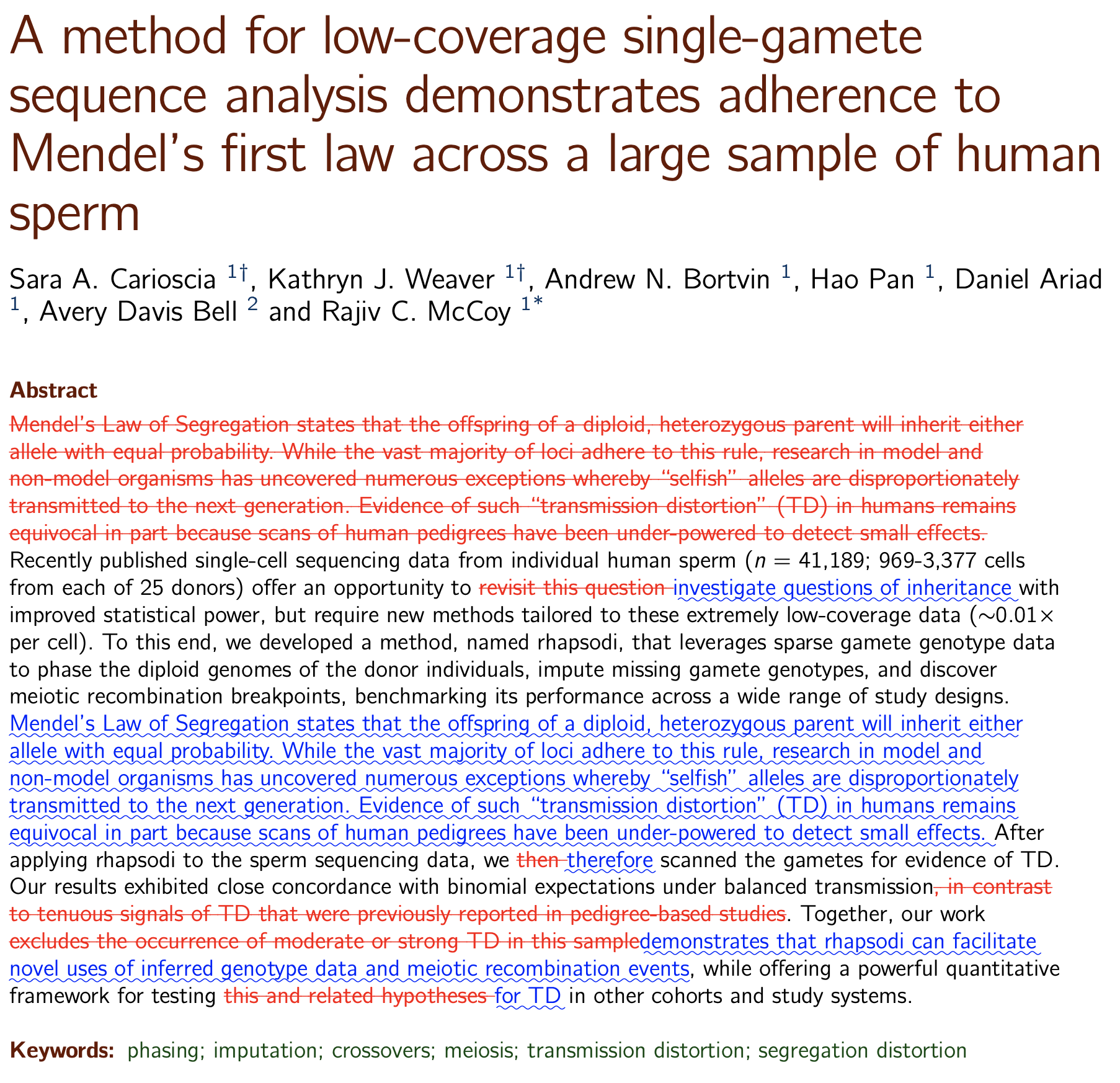
- Download
latexdiff. For Mac, runbrew install latexdiffon the command line. For non-Mac, follow the detailed instructions from Overleaf. - Download the
.texfiles from the LaTeX projects (either in Overleaf or in another location) you’d like to compare. For me, that was the version I’d submitted previously (oldfile.tex) and the version I was about to submit (newfile.tex). - On the command line, run
latexdiff oldfile.tex newfile.tex > diff.tex(include filepaths and updated filenames as necessary). You can customize this command (and therefore your output) using options outlined here.
I think it’s easiest to view the tracked changes document as a new project back in overleaf. First, compress your newly created diff.tex to a .zip file (from the command line, zip -r diff.tex.zip diff.tex). From here, you have two options:
A. Duplicate your existing project and replace your main .tex file with your new one (e.g., replace main.tex with diff.tex). This is the better choice if you have numerous dependencies, you want your bibliography or figures to populate, etc.
B. Create a new project on Overleaf and upload your .zip file (the pdf might not compile - that’s ok!). Duplicate the files necessary for your old project into your new project (for example, a .bib file if you had a bibliography; mine required a bmcart-modified.cls file). This is the better choice if you just need the in-line text differences and know that everything else (figures, etc.) remained the same or are highlighted elsewhere.
Once you compile the pdf within Overleaf, your diff.tex will display. By default, new text is shown in blue and removed text is shown in red; but you can change this by using other options in your initial latexdiff command. Overleaf details some of these options in their instructions.